Olympus has released the LUT for the E-M1X Flat and Log-400 profile! You can find them on their Download Page.
These are technically designed for Davinci Resolve, but I have used their E-M1.2 LUTs in final cut pro just fine. I will be testing these soon.
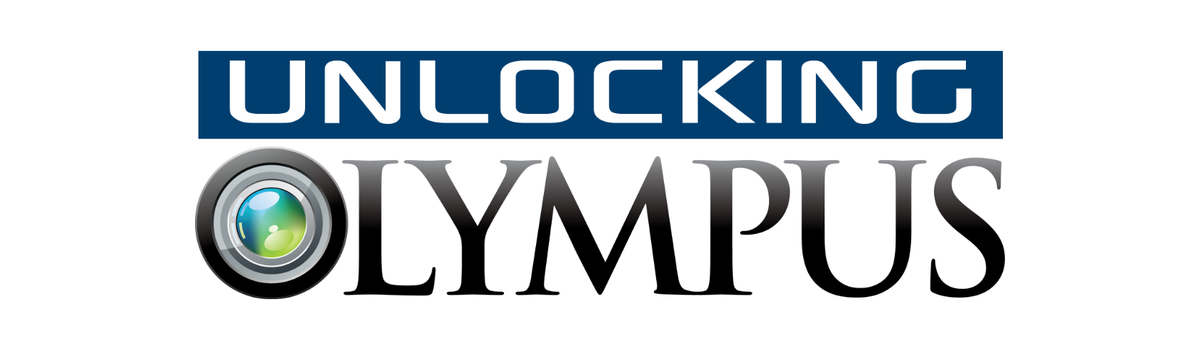



Hi, At the risk of sounding really dumb, I have a question. I’m shooting video using the flat and the OM Log400 on my EM1ii. Normally with a flat profile I’d simply apply the custom LUT to Final Cut Pro X, then choose a LUT from the free ones I’ve downloaded. However, Olympus have two LUTs for download: Flat and OM Log400. So my question is, What’s the purpose of these? Where do they fit in the chain? If I load them in custom LUT they don’t really change the footage all that much. And there’s no choice of looks or anything. I’m clearly missing the point here, so any help would be greatly appreciated.
Hi Steven, the provided LUTs from Olympus are quick ways to get the footage back to a Rec 709 look. Or similar to the natural profile in a sense. While retaining some of the benefit of the log or flat profile in the highlights and shadows. I generally just use the log profile and do a custom adjustment for what I am after. I find better results that way. However, it is a way to edit quickly if not all of the footage needs to be flat and you just want the normal look. Shooting with the standard profile would have limited your options later.
Hi
Maybe you can help !
I’m recording with the EM1 Mk2 4k footage with the OM Log 400.
But Every time i add the OM Log400 Lut in Davinci Resolve, the footage is awful !
Do i have something special to do when recording ?!
In an other side when recording with the DJI Pocket 2 D-cinelike profile, when adding the Dcinelike to REC709 profile, everything is just better !
Thank you
im using OM1 log 400 in divinchi. i transform in a node from rec2020 to dwg, and a end node from dwg to rwc709. works best for me with underwater video
My findings…
There are two main options, to grade OM-log-400 in Divinchi Resolve
1. Color management or alternately 2. Manual
1.Select in “project settings” “color science” select color manged” select “output color space”= rec709 (standard stuff).
Under “look up tables”, select OM-log-400 LUT. (this needs to be pre-loaded into Divinchi) Make sure it’s the “output table” you have selected (NOT input table).
This enables you to grade before the LUT. With this option Divinchi applies the LUT for you at the end.
2. Manual ( all in your own node tree) same as above in outcome but you do the work.
In “project settings” select “color science” Davinchi YRGB”.
Select timeline color space rec709 or Davinchi WG/intermediate. (DWG/int will offer better grading as some of the tools are color aware.) Select “output color space” = Rec709 Gamma 2.4.
Do not select any LUT’s in the look up tables section.
Now add the OM-log-400 LUT in your node tree at the end. Grade before the LUT, for best results.
Note the full color space gamit (range of CIE chromaticity) is preserved. To prove this, (experiment) set “output” in project settings to Divinchi wide. Save, then view CIE chromaticity viewer, you will see an huge color gamit over shooting rec709 boundary markers, reset “output” to rec709 and you can see the CIE chromaticity viewer indicating the gamit inside the 709 color space boundary markers. Therefore we know the full color gamit is available and is only suppressed to rec709 at the end.
There are two main options i have found, to grade OM-log-400 in Divinchi Resolve.
1. Color management or alternately 2. In Manual (better as you can turn off/on LUT)
1.Select in “project settings” “color science” select color manged” select “output color space”= rec709 (standard stuff). Under “look up tables”, select OM-log-400 LUT. (this needs to be pre-loaded into Divinchi) Make sure it’s the “output table” you have selected (NOT input table). This enables you to grade before the LUT . With this option Divinchi applies the LUT for you at the end.
2. Manual ( all in your own node tree) same as above in outcome but you do the work.
In “project settings” select “color science” Davinchi YRGB”.
Select timeline color space rec709 or Davinchi WG/intermediate. (DWG is better for some color tools) Select “output color space” = Rec709 Gamma 2.4. Do not select any LUT’s in the look up tables section.
Now add the OM-log-400 LUT in your node tree at the end. Grade before the LUT, for best results.
Note the full color space gamit (range of CIE chromaticity) is preserved. To prove this, (experiment) set “output” in project settings to Divinchi wide. Save, then view CIE chromaticity viewer, you will see an huge color gamit over shooting rec709 boundary markers, reset “output” to rec709 and you can see the CIE chromaticity viewer indicating the gamit inside the 709 color space boundary markers. Therefore we know the full color gamit is available and is only suppressed to rec709 at the end. Please comment if you add more to this