
Olympus cameras have a custom option called Shading Compensation. This option corrects for lens vignetting. I have always by default left it on…but I figured let me dig a little further.
This feature is under custom menu G. Shading Compensation, On of Off.
When turned on, it corrects for your lens vignetting. This DOES effect the RAW files. Here are two images. The first is with shading compensation on, and the second off.


Both of these files were shot with neutral exposure at ISO 200 with the 17mm F/1.8 lens at F/1.8. I used an Expodisc to have a clean white surface and point into a light for even illumination. These were from the RAW files! Lightroom and other programs do not automatically read this like the other embedded lens correction profiles. This is a user choice that is baked in to the raw file.
I tried adjusting the vignetted shot in Lightroom to see how close I can get to the Olympus version…and I can get very close. The problem is you can’t see it in normal scenes so easily unless you have a blank shot like this. And even then, you would need to have different settings made for each aperture on each lens. Wow…can you say hassle. I have not seen any drawback in the file quality from turning compensation on. In fact, I like the file I get much better. It is a lot cleaner and more corrected. I can apply my own vignette later if I want.
I have tested this with Panasonic lenses too. It seems to work. I haven’t tested all the Panasonic lenses, but I assume any lenses with EXIF data transmitted via electronics within the m43 group may work with this. Again…I have no clue as I don’t have any non Olympus or Panasonic lenses at the moment. I definitely made a difference on my 8-18mm lens. So in my opinion, there is no reason to have this option off if working with Olympus or Panasonic lenses. I would turn it on.
Recent Posts
- OM-1 and Lightroom Lens Corrections Warning!
- Some initial thoughts on the OM-1
- I’m back! What’s new!
- Olympus RAW video announcement!
- Olympus updates E-M1X, E-M1 mkII, mkIII, and E-M5mkIII firmware
- Petr Bambousek reviews the Olympus 100-400
- Olympus 100-400 F/5.0-6.3 Lens released!
- Olympus E-M10 mkIV released!
- Olympus Rewards program is ending
- Video workshop coming your way!
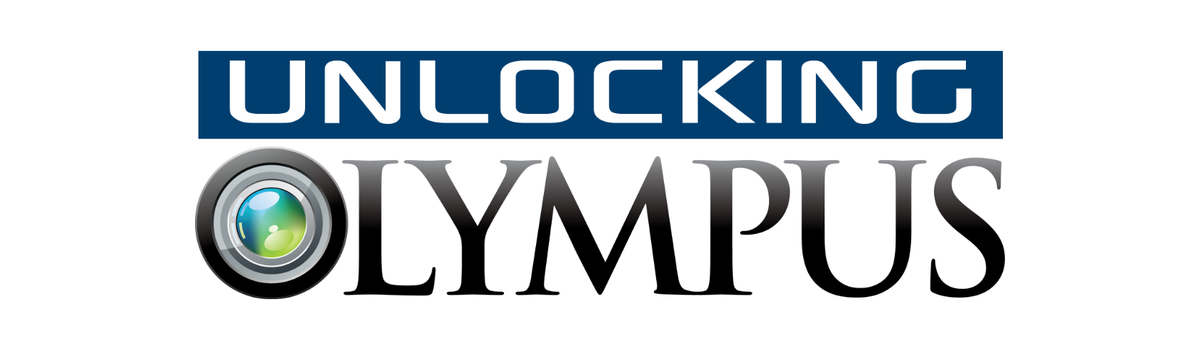



Hi Tony!
Again, you do a great service to us in the Olympus (and M43) community!
Shading compensation has been reported to create concentric coloured circles (red/green) saved to raw files on images taken with the E-M1 Mk II.
From 2 years ago:
https://www.dpreview.com/forums/post/59297252
If you float your mouse over the lower left of each image on the forum posting the exposure EXIF is revealed. These are 1/100 sec exposures at 1.4 both -2EV.
Since then, we’ve had some pretty expensive firmware updates that I suspect has reduced the affect of this.
Just to see (and because I’m taking my MkII to Japan soon) I spent the last hour seeing If I could reproduce the concentric coloured circles on my E-M1 MkII.
And YES, I could.
I’d consider this an edge cases, seemingly more benign than I saw two years ago, and required some shifts in LR (exposure, Vibrance, Saturation, minus black) to make them visible. But they are in fact an artefact of software (you can zoom in on them, so they are not screen or optical issues with bit depth of the monitor etc).
Since they are baked into the raw file, I’m thinking of keeping Shading off (I turned it off 2 years ago when the effect was even more persistent).
I think for a majority of your readers it would be ok to turn it on. I’m perfectly ok if you ignore this message publicly. But I thought I’d let you know what I found.
The key of course is that the defect is baked into the raw. The issue for most users is to ignore a great workflow tool (shading in camera) at the risk that one or more unique and incredible files shows with coloured rings :)
If you wish, send me an email address or other location and I’m happy to send you the two screenshots I did this afternoon. I can’t see a way of uploading images here. Maybe dropbox?
Very interesting Stephen. Thank you for bringing this up. It is good to know, and I highly encourage everyone to see what makes an impact for them and their images personally. I honestly have never noticed this, nor had an inkling that something was disturbing my image. The first E-M1 i definitely could get phase patterns in long astrophotography images that were stretched heavily…but these rings are something totally new to me. Is it just turning compensation on that creates this? I feel a little dumb here…but I cannot seem to recreate this problem…that or my eyes don’t see it. I’m going to drop you an email…