Ok be honest with me…how many of you wish the E-M1 was no different than a vintage OM camera. Straight ahead direct control with nothing to edit…but still have all the power of the E-M1? Yup I see a lot of hands going up.
What if I told you there is a way to make the E-M1mkII have every essential feature of a mechanical camera controllable from just two finders while in shooting position and NEVER have to go into a menu? Yes its true. It can be done.
I was messing around with settings combinations and I want to propose a unique setup. (I’m assuming your camera is set up already, or if it isn’t you can follow my E-M1 setup steps from the other day.) I will outline a series of adjustments to make in the menu. But first let me give an overview of how your camera will work.
Camera Function
Focus: with the shutter button or rear button
Dials: Shutter & Aperture in whole steps
ISO & WB: Fn2 button, adjust from dials, ISO in whole steps
Focus Point: D-pad
Shutter Mode: OK button
That’s it. This means your:
Thumb adjusts: your aperture, white balance, focus point position, shutter mode (single, continuous, or self timer) and power. And focus if you use rear button focus.
First Finger adjusts: shutter speed, ISO
Everything else on the camera is either off, or doesn’t need to be accessed. This feels really good. Trust me, give it a shot. This also works with any of the other OMD cameras. The E-M1 just makes it a bit easier due to the button layout. After you use this for a couple of days, the camera will just feel like an extension of you and you will never need to go into the menu for anything. I am going to assume you want to shoot the camera like a traditional camera and not utilize features like Pro-Capture, Hi-res, focus stacking, etc… You can always set the camera up, and save this as a Custom Set and then go back to normal in your other modes. Talking about setup… let me walk you through the specifics of making this work right.
First set your mode dial to M and press the mode dial lock button in.
1. Custom Menu D1 > Shutter Settings > Uncheck EVERYTHING except your prefered single shot mode, continuous mode, and a self timer mode. (or whatever two or three total you prefer) Only leave 3 checked at most.
2. Custom Menu D1 > Info Settings > LV-info > Only check Image Only. Everything else unchecked.
3. Custom Menu D1 > Control settings > PASM > Only Live SCP checked
4. Custom Menu E1 > EV Step > 1EV
5. Custom Menu E1 > ISO Step > 1EV
6. Custom Menu I > EVF Style > Style 3
7. Custom Menu B > Dial Function > M > Fno on rear wheel and Shutter on front wheel
8.: Custom Menu B > Button Function > Adjust all buttons to OFF except the following:
Fn1: AEL (only if you intend to use rear button focus, otherwise OFF)
Fn2: ISO/WB (in that order)
Viewfinder switch: left as viewfinder switch
Direction Function: Focus Points
9. Custom Menu B > Fn Lever/power > Power 2
10. From the shooting view press OK to bring up the SCP. Keep the shutter mode highlighted. (second column, third block down)
That’s it. Now your thumb can press OK once and turn the front dial to quickly change to a timer or continuous shooting with minimal time and effort. You can adjust shutter and aperture very quickly from the dials. You can press the Fn2 button with your first finger and adjust both ISO and WB at the same time from the dials. You can move your focus point around from your thumb hitting the arrow keys. Your thumb can also turn the camera on or off from the FN lever. In the viewfinder, pressing the info button with you thumb shows you relevant settings data, or another press removes all info from the screen. You also have a nice full screen view.
The entire camera can be operated with one hand and you never have to menu dive again.
Some options:
If you prefer rear button focus, make sure you set AEL to Fn1 in step 8 above and then also do: Custom Menu A1 > AEL > S-AF > Mode 3
If you want an extra function like digital 2x or bracketing for example, I would set that to the record button (step 8) so you can still adjust from the same hand position.
Another advanced option is to leave the power button on the actual power button and make the Fn Lever into a focus switch. Custom Menu B > Fn Lever Settings > Fn Lever Function > Mode 2.
This allows you to set two different styles of focus depending if the switch is in position 1 or two. Once you set the lever, just pick your focus style from the super control panel and each position remembers your setting. For example I have a center Single point, S-AF+Manual on Position 1, and Position 2 is C-AF Cross-style center. Again, feel free to fine tune to your needs. You can also just turn the Fn Lever OFF from this same menu option and ignore it completely.
So…have your tried it? What do you think. It makes the camera effortless in my opinion. It gets out of the way very quickly. Now you “daunting camera” is rendered into a typical slr style camera that we are used to and all your main functions are accessible with two fingers and NO menus. Also, seriously give the whole steps for exposure a try like I outline in steps 4 and 5. It makes adjusting exposure quick, and more feel-based, similar to an aperture ring. Less clicks to worry about, and the numbers are nice even divisions we grew up learning. Easier on the brain.
If you try this, let me know your experience, thoughts, ideas, etc… by leaving a comment below!
1 responses on "The Olympus camera you have always waited for...Straight ahead manual camera style E-M1 settings (E-M5, E-M10, and Pen too)"
Leave a Reply to Anders Holt Cancel reply
Recent Posts
- OM-1 and Lightroom Lens Corrections Warning!
- Some initial thoughts on the OM-1
- I’m back! What’s new!
- Olympus RAW video announcement!
- Olympus updates E-M1X, E-M1 mkII, mkIII, and E-M5mkIII firmware
- Petr Bambousek reviews the Olympus 100-400
- Olympus 100-400 F/5.0-6.3 Lens released!
- Olympus E-M10 mkIV released!
- Olympus Rewards program is ending
- Video workshop coming your way!
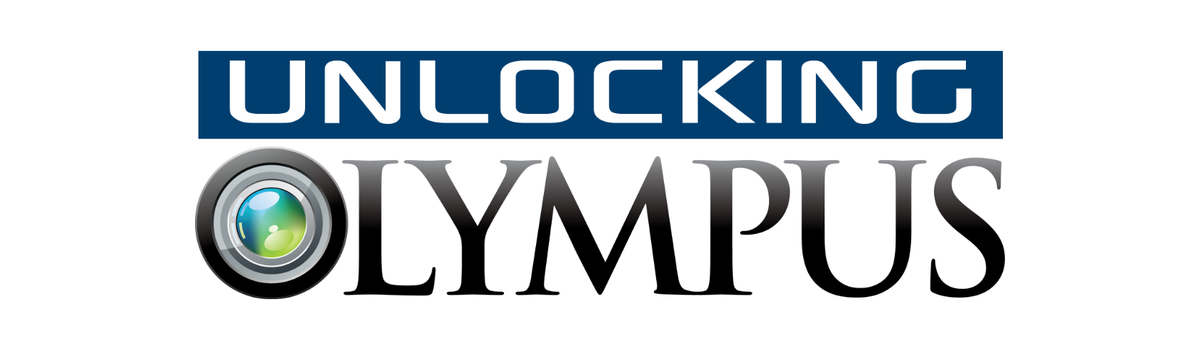



This is a very good tip! Thanks!