
Olympus announced a major firmware update today. The following products got updated:
E-M1 mkII
E-M1
E-M5 mk II
Pen-F
12-100 Pro Lens
300 Pro Lens
The actual press release can be read over at DPreview Olympus press release. You can also read all about it at Olympus’ site here.
The release has a decent description of the features, but it is still somewhat vague and minimal. I will have more comments once I get the software on my camera and try them out.
Olympus also announced a video LUT for the flat profile. This will grade the flat profile to Rec 709 standard color. I will some tests as soon as I can download the LUT. This seems promising. We’ll see. You can download the file from here: Olympus LUT
I am curious to see if the LUT file works in any other software as well.
If you have never downloaded firmware before, I will have a video tutorial coming today or tomorrow. A lot of you have requested this, so it will be a great step by step of me actually updating my equipment so you can follow along.
If you are updating the E-M1 mkII…make sure to do a backup of all your settings first. On the older cameras, settings will get reset so make sure you make notes of anything important.
So lets look at the updates.
All the cameras received:
-New art filter [Bleach Bypass] has been added. (e-m1 excluded)
-Corrected issue of autofocus (AF) function not operating correctly when using the “LEICA DG ELMARIT 200mm F2.8 / POWER O.I.S. (H-ES200)” interchangeable lens produced by Panasonic.
The Pen-F also got:
-Possible to set shading effects for Color Creator and Color Profile Control.
-Possible to use OLYMPUS Digital Camera Updater to save monochrome profiles and color profiles of images you like to the camera’s monochrome profiles and color profiles.
The E-M5 mkII got:
-In-camera focus stacking
The E-M1 mkII got:
-Possible to use focus stacking photography with “M.ZUIKO DIGITAL ED 12-100mm F4.0 IS PRO”.
-Small targets have been added to AF target mode.
-Possible to set a maximum of 35 pre-shutter frames for Pro Capture shooting.
-Display has been improved to show that Pro Capture shooting is recording.
-“Flicker Scan” has been added so it is possible to reduce flickering by fine adjustment of shutter speed while looking at the live view when using electronic shutter.
-Fisheye compensation photography has been added for use of M.ZUIKO DIGITAL ED 8mm F1.8 Fisheye PRO. You can view the effects in live view while shooting images.
-Possible to set zoom ratio during playback. Also, added pixel equivalence display to zoom ratio.
-Pro Capture shooting is available for additional lenses.
-Display of remaining battery power has been improved.
-Response when assigning AF to AEL/AFL button has been improved.
-Stability of camera operation when using OLYMPUS Capture has been improved.
-Stability of image stabilizer operation when shooting video has been improved.
-Performance of C-AF when shooting still images has been improved.
-Color reproduction of photographed images has been improved.
-Stability of operation when shooting still images has been improved.
Remember to update your lenses as well. To do so, attach them to your camera and then run the updater. You will be able to select the lens instead of the body to update.
If you are going on a trip or have a major shoot coming up…I recommend potentially waiting until after to do an update just to play it safe. You never know. Hopefully these updates will be bug free. I will be updating, so I will report back what I find. I will also comment on the new features as soon as I have put some time into their use. I can wait to see the battery indicator improvement…
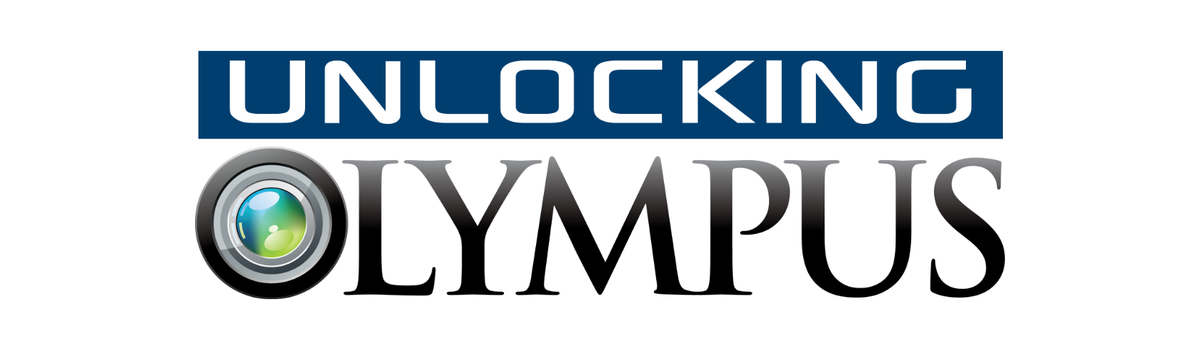



Hi Tony,
I went to GetOlympus.com website this morning. The software update for the Olympus OM-1 Mark II still has version 1.4 listed. Do you know where other Olympus camera owners are finding the 2.0 vision update?
Looking forward to your review and video.
Thank you
It took a while to show up, but the links in this site should lead to the updated info on the Olympus site now.