I need to interrupt our regularly scheduled programming this morning to go over a major headline that is making rounds this week. Adobe has announced major changes in Lightroom. I wanted to take a moment and go over what this means, and try to shed some light on what is true and what isn’t as far as we know. There is a lot of click-bait and wild speculation out there. No need for that. Especially here.
For those that don’t know… Lightroom was a software Adobe created to help deal with large image editing tasks that centered around RAW file development. Photoshop is more of a one file at a time specialty. Over the years Lightroom has evolved and gotten very capable and many photographers rarely needed to go back into photoshop. The greatest strength lies in Lightroom’s workflow and asset management tools. The ability to make presets for every form of action and the strong metadata workflow is a dream come true for working photographers. Adobe switched their Master Suite to “CC” which is a leasing model. Basically you pay every month to use the software and get updates all the time. Stop paying and you can’t use the software anymore. People kicked and screamed. And still do. I’m still on an older version of photoshop…I didn’t need to go subscription model and I didn’t need the new features. They have said Lightroom would stay as a perpetual license program. Well, they changed their mind. Yes, things change.
So now Adobe has announced “Lightroom 7” in two flavors and changed the naming convention and gone to a subscription model. Lets examine what this really is and what our options are before lighting torches and grabbing pitchforks.
There are now two versions. Lightroom CC and Lightroom Classic CC.
Lightroom CC is basically a cloud based solution like dropbox…but for image editing. You load your images to Adobe’s servers and they get hosted for you and distributed across all your devices. You can edit and work on images from your phone, computer, tablet, etc… Everything is always backed up and synced, etc… Apparently they have AI built in that will eventually help tag and sort images so the management side is made easier. Lightroom CC DOES NOT have all the features of the Lightroom we knew. It is more a beefed up Lightroom Mobile pretty much. This seems great for people that shoot a lot with their phones, or only take moderate amounts of JPG or smaller RAW images and like the flexibility of everything living on the web. Easy share, easy edit, easy access. If you stop paying you have a year to download all your stuff. You can also have Lightroom CC keep a local version on a computer that autosyncs with what you do. Honestly it sounds great for a lot of people.
Lightroom Classic is the continuation of Lightroom we know and love. So this is “Lightroom 7” for all intents and purposes. This is the desktop program as we know it with all its great features. They have added some performance upgrades, some new ways to use embedded previews, and new local tonality function, and a few other things. Nothing dramatic, but a steady improvement it looks like.
That’s all I need to say about that. You can read more on every news site and press release. What has people up in arms is the subscription model. And here is why. It feels like a bait and switch. It honestly does. Lightroom at its core was designed for the photographer that needs to manage their collection. The quintessential example of this user is the enthusiast and pro photographer who actively takes many images, develops them in raw, creates derivative files, creates collections and projects, manages metadata, and does their own printing. This is basically me, and many others of us here. To be frank, my cell phone pictures just get backed up into a folder that is a giant catch all and rarely get organized like my actual camera images. It would be nice to see this change…but they just aren’t as important. I take all my valued images with a camera…because I always have one with me. And I believe it is this kind of customer that we hear the most complaint from. And I think it comes from the whole concept of an image collection being archival. An image catalog that is supposed to be accessible in the future. An archive is something you can rely on being there, maybe even when you aren’t. And Lightroom was built on a strong concept of archival catalog. Especially if you were a DNG file user. The move to subscription makes this feel like a bait and switch. We brought you in with a promise of longevity…but now who knows if you can trust us to be there…oh and now you have to keep paying to use. That’s the message they sound like they are sending.
Honestly I can’t afford to keep my collection online. 18 tera-bytes of data…sorry I have a family. The bill for data storage would exceed my monthly food bill for 4. I just won’t do that. I know many photographers producing in excess of 60gb per day…just stills. My cinema colleagues still just use hard drives for each shoot since their data needs are well beyond that. The cloud doesn’t work for us.
Luckily Lightroom Classic still allows full cataloging and keeping images on hard drives arranged the way we always have. The only problem is this subscription model. However, so far Adobe has made cutting ties not too horrendous. I am quoting the Lightroom Queen here…
“If you cancel your subscription, Lightroom goes into a limited mode. You’re not locked out! All of your photos and the work you’ve done to them is still accessible. Only specific features stop working: the Develop module, the Map module and Lightroom Sync. (If you never completed your trial, it may go back into trial mode before reverting to limited mode.)
In the limited mode, you can still import new photos, use the Library module to organize them, use Quick Develop to do basic edits, use the Book module to create books, use the Slideshow module to create slideshows, use the Print module to print your photos, use the Web module to update your web galleries, and export your photos, just as you could before.”
This is good news. This means the longevity aspect of cataloging is retained. All we REALLY need is library module, metadata, printing, and exporting. That’s is all that is truly needed for an old catalog. If I need to print an image from 10 years ago, or find something and make a quick file…my needs would apparently be met even if I had stopped paying. I can live with that. Do I like paying $120 per year for the subscription…not really…and I haven’t yet made that decision. At least if I do, I can still access and utilize my catalogs if I quit paying. That is essential. Since they have allowed this, I wouldn’t sorry so much about the subscription model. If they made library and export systems inactive, then maybe it’s time to grab the torches and pitchforks.
I am curious what will come next from Serif. Serif came to the scene with an amazing photoshop and illustrator alternative. I do own both. I use their Affinity Designer instead of Illustrator now and I like it better…and it works with my Adobe files better too. Imagine that. I have Affinity Photo…but I haven’t transition from photoshop 100% yet. It does read PSD files though, and it is a wonderful program. They have a version of InDesign coming too and I can’t wait. There is word on the street that they are working on a DAM solution like Lightroom too. If they do, I will be first in line to check it out.
For now, here are some links that are good reads. No reason for me to repeat that which is already done very well.
Peter Krough’s Blog on DAM and his take on Lightroom CC / Classic
Lightroom Queen’s CC vs Classic
Lightroom Queen discusses new features in LR Classic
Lightroom Queen’s The Future of Lightroom
You can still buy Lightroom 6 standalone for now. If you go to this link- Adobe Catalog and search for “lightroom” in the search bar you will see Lightroom 6 come up. When you choose to buy that, there is a dropdown that lets you upgrade or purchase full license. Might be a good idea if you don’t plan on going forward for a while. I am still undecided if I will move to subscription. I do own Capture 1…but I still prefer my Lightroom workflow and still recommend Lightroom…Lightroom Classic amidst the changes. More on this to come.
Also note… if you do switch to Lightroom Classic, there is a process engine change. This so far does not seem to change color rendering from what I have read from users that have upgraded already. Noise and detail is improved if anything, but the engine mostly has to do with local adjustment brush handling. So all my presets should work fine and not need any updating at the moment.
Have you updated? Are you jumping ship? What are your thoughts?
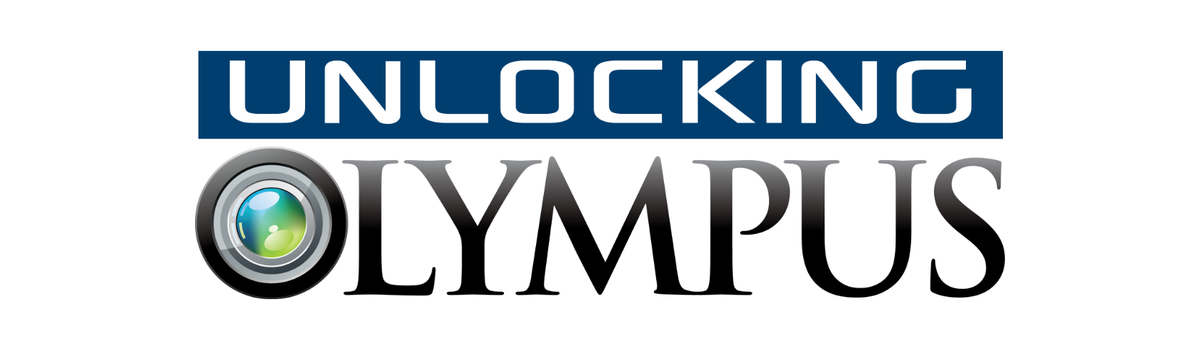



I just checked here in Canada and the stand alone Lightroom 6 is not available on their website.
Yes, I have jumped ship. I am using Corel AfterShot Pro 3 as my Lightroom replacement and Affinity Photo for alternate post processing. I am still learning each package, but I am happy with what I have.
I am a long time amateur photographer and had used Lightroom form its inception. I tried the Adobe subscriptions service, but found I was not getting value with the full Photoshop, Elements was more my speed and needs.
Does Lightroom 6 support e-M1 MkII without going through converter process. Currently have 5.7………doesn’t work with this camera.
Yes, lightroom 6 does support all current olympus cameras including e-m1mkII and e-m10 mk III