I hope this post helps someone. Yesterday I realized the cost of customization. I was shooting some documentary imagery for a client. When I got home that evening I was tagging images for editing and making quick adjustments when a shot wouldn’t let me change white balance. How odd. I tried again…but dismissed it. Next shot…same thing… what the?! That’s not possible in RAW…I backed out to view all the images and noticed I was working with JPG images! JPG?!?!?! Impossible…my cameras are set to RAW. Always. Sure enough…there were half size compressed jpgs for over half the shoot. Well good thing I shot on two cards. I pulled out the backup memory card and viewed the files in it… WHAT!?! A string of raw files followed by a huge chunk of JPGs and then a few raw files at the end again. And then what happened sunk in…more on that in a sec…
So…yes I have to reshoot for this client. They don’t know yet. Small JPGs will be unusable. Thank goodness this wasn’t on a client site or with products or some other dependent opportunity. I can recreate these images on my own time, and I will this weekend. I may offer them the shots anyways as a bonus to recreated images. The images won’t be the same…the moments are gone…but hey…I trust even better images will be made when I reshoot. I have never had this happen before. I hope this post will prevent this situation from happening to you. So let’s examine what happened.
I have learned something about Olympus. Yes there are some settings that are universal and don’t change with custom sets…and there are settings that are programmed into the custom sets. BUT which ones are which is NOT necessarily straight forward or logical. At least not by my logic. (By the way, for those wondering why I haven’t released downloadable custom sets yet… it is because of this very reason. This situation made it concrete for me…and I know what to do…but more on that later.)
So a setting such as turning the power switch to be the function lever is universal. It doesn’t store in the custom sets. So if you wanted that only to be the power switch in a certain mode….like for street only…to bad. It always stays. You can manually change it each time…but that seems unnecessary on a camera with such customization.
Then we have a setting like DUAL CARD SLOTS which you would think is universal…but IT IS NOT. Read this next section carefully.
DUAL CARD SLOTS and FILE TYPE are LINKED and CHANGE WITH USER SETTINGS.
That means when you change your card saving style from one to another….your selected file type ALSO changes to whatever it was saved as with that card style. WHAT!?!?!?!?!
So what happened to me was that I was on saving to just a single card. I was set to RAW. I was using my Custom Set 1. I got to a point in the shoot where I felt it was better to have a running backup so I changed my cards to Dual Redundancy to record to both cards at once. I kept on shooting. The camera automatically changed my file type from RAW to JPG Medium Fine for BOTH cards. I never saw this as I use minimal info on my screen. It kept recording like this until I turned my camera off 25 minutes later. When I turned it back on, my Custom Set 1 had gone back to its defaults…Single Card and RAW. That is why I had just a huge chunk of JPGs. I didn’t even notice.
That means there is a specific saving combination for your card slot preference and file type. This is saved separately into C1, C2, C3, and Manual, and probably video mode too. It changes as you change between these modes. And if you change from what you saved in these modes, it will revert back after you turn the camera off and on or switch between modes. That means no “set it and forget it.”
So my advice…today at least… pick your preferred card mode and file type and make sure you save those into your presets. And be consistent. If you switch often be mindful not to slip and have the same thing that happened to me happen to you. I am also working on something to help remove this confusion as well… check back shortly…
Recent Posts
- OM-1 and Lightroom Lens Corrections Warning!
- Some initial thoughts on the OM-1
- I’m back! What’s new!
- Olympus RAW video announcement!
- Olympus updates E-M1X, E-M1 mkII, mkIII, and E-M5mkIII firmware
- Petr Bambousek reviews the Olympus 100-400
- Olympus 100-400 F/5.0-6.3 Lens released!
- Olympus E-M10 mkIV released!
- Olympus Rewards program is ending
- Video workshop coming your way!
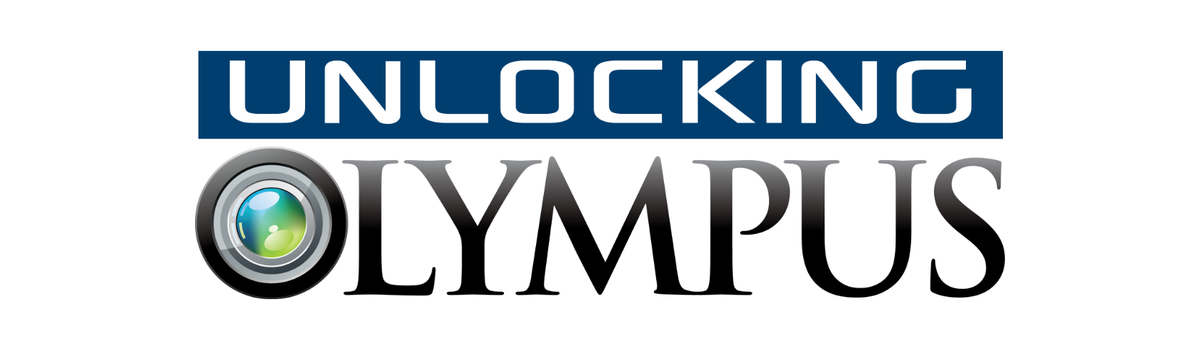



Thanks!, really a helpful warning. I’m now just starting with this machine.
I did read your previous mail about card settings are not global and you cannot set them unless using custom sets.
I got that, set card 2 as a backup and then I went to Iceland and shot a lot.
When I got back home and checked my sd cards, only half of my shots were backed up on card 2!
What?
Well I switched between A and C1. And everything shout in Aperture mode was not backed up.
I haven’t found the logic in this, there are probably one. Maybe Olympus can explain this what their idea is behind this behavior.
I would like to be able to set a global default, and if needed I can change it in a custom set. But I cannot see why I would want to change this in a costum set either.
So sorry to hear that! I wish I had encountered this back when we spoke prior to your trip! I really have not understood some of the logic either. They give us amazing depth to the options in some areas. And then in some very obvious areas there just seems to be oversight or a lack of customization that doesn’t lineup with everything else.
I feel this is the same with HDR mode. There is no option for a preshutter delay in HDR. Makes no sense when the other modes have it. It would be nice to be able to designate options as global or custom…but that might take setup to far into complexity. Sometimes simple is best. I loved my Leicas with no options and just a few key buttons. Then again, I was never making the shots I am now with my Leica. The customization opened doors to let me work the way I really like. Which then gets the camera out of the way so I can just focus on the real work.