I have created a page that will contain all my resources on the menu system. Until I get the walk through videos done, I have uploaded a special file. I went through and categorized all the options determining whether they are Universal options or Custom options.
Universal options DO NOT CHANGE with custom modes. They are “top level” settings.
Custom options adjust based on your custom modes. The following modes have custom options that change.
C1
C2
C3
P/A/S/M / iauto / art / Video
–VIDEO WARNING–
Video settings programmed in the C1,2,3 sets change as programmed. UNTIL you go into VIDEO mode. When you are in VIDEO mode all settings you set there OVERRIDE the video options you programmed into your C1,2,3. Depending which mode you are in will determine which options you see when you go into the Video menu. PAY ATTENTION.
I use the function lever to access video mode. In position 1 I am in stills mode, in position 2 I am in video mode. Even when the mode dial is in C1 and I go to video mode via the lever…the settings CHANGE to manual VIDEO mode settings. Even if my C1 menu says otherwise. Do not get confused!
Here is the Menu Resource Page.
Here is the PDF spreadsheet to download of all the settings and if they are Universal or Custom. E-M1 mkII Custom Menu Guide
Recent Posts
- OM-1 and Lightroom Lens Corrections Warning!
- Some initial thoughts on the OM-1
- I’m back! What’s new!
- Olympus RAW video announcement!
- Olympus updates E-M1X, E-M1 mkII, mkIII, and E-M5mkIII firmware
- Petr Bambousek reviews the Olympus 100-400
- Olympus 100-400 F/5.0-6.3 Lens released!
- Olympus E-M10 mkIV released!
- Olympus Rewards program is ending
- Video workshop coming your way!
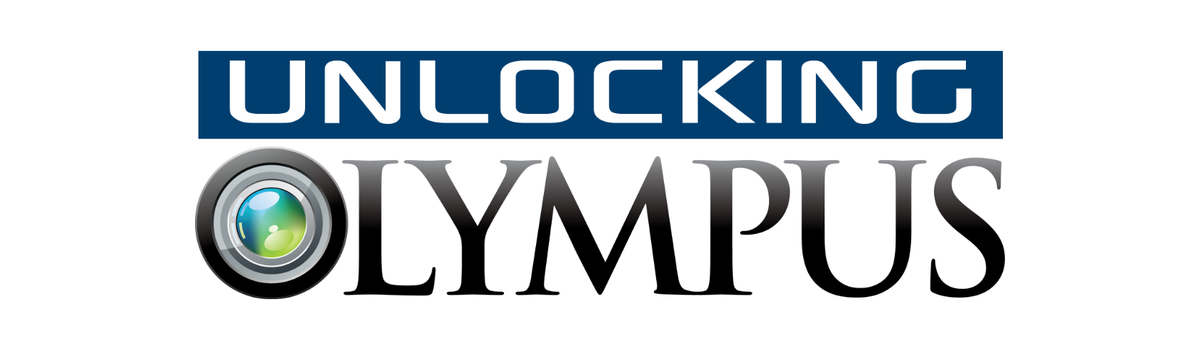



0 responses on "E-M1 mkII Universal vs Custom Settings Chart"