The EM1 mkII arrived yesterday and it is awesome. I want to share my initial thoughts and offer some tips for those transitioning over to it. This is by no means a review…plenty of others have already been doing those. I’m not going over specs… they are almost irrelevant at this point. My actual review will come soon…after I’ve had have some real time with the camera in real scenarios, personal, and client assignments. I must say, this is the first camera I feel confident taking to a client shoot on day 1. I trust it. In fact it is such a smooth transition, I feel better taking this camera untested than any other camera i’ve ever owned.
Also, most of what I say here really applies to those that are used to the E-M1 already, or at least the original menu layout of the other cameras. If you are new to Olympus…well…best to start with my resources link and check out the system swap guide and the menu walk through. The new menu system is the same as the old…just quicker access and the pages have been given their own subfolder. So instead of Menu A having 3 pages worth of scrolling, now there is A1, A2, A3 so you can access instantly. Also some options have been smoothed out, clarified a bit, or just adjusted to be more straight forward.
So the following list is in no particular order, but I feel these items need to be called out.
Remove shutter modes
Menu D1 – Drive settings allows you to check or uncheck all of the shutter modes you want to see or dont want to see. No more scrolling through silent modes, timers, antishock, etc… you don’t want. Uncheck the ones you don’t use and the menu will slim down to just what you need.
Faster Menu exits
Faster menus and you can shoot right out of a menu. No delay or exiting, just hit the shutter to make a sudden shot. This is a great improvement. You can focus out of a menu if using the shutter button, but not a rear focus button unfortunately. I’de love to see rear focus shoot out of a menu too. Still can’t go from one menu to the next without cancelling first. I’de love to see this finally changed. So we can go from the AF selection menu to the HDR menu directly by hitting their buttons. I don’t see why not. Oh well.
MySets
These are now Custom Modes C1, C2, and C3 on the mode dial. They work basically the same. From Camera Menu 1, go into Reset/Custom Modes. Assign Custom Mode, and set your Mysets just as before. You don’t need to assign them to a dial anymore. They automatically correlate to the Mode dial 1,2, and 3. Nice.
Settings and Custom Sets IMPORT and EXPORT!!!!!!!!!!!!!
Yes!!!! If you connect the camera to the Olympus updater software it has options to export your settings or import your settings….and SELF MANAGE THEM!!!!!! That means you can probably share with your friends…I will have some settings for you to download soon to your cameras! Make setup easier. Any requests?
Function Lever New Options
You can go right into movie mode. The function lever no longer changes the top two buttons. Now it can be made to change the thumbwheel functions. I don’t like this as I always want immediate access to shutter speed and aperture. I made my function lever to straight to movie mode. You can also make it your power button. However, you can make the function lever the power button, but the power button cannot be made the function lever. It would have been nice to have a swap. Oh well.
Card Format
Format has been moved to the wrench menu. Probably a better place for it there…and it is the first menu item. If you were looking for it, that’s were it is now.
Silent Mode
Silent mode has options to turn off the beep, flash, and af illumination light. Camera menu 2 under silent shutter. Very nice. They all turn back on when you go into another drive mode.
AF Point Small
No single af point small? It looks like this has been omitted… or they hid it very well!
Targeting Pad
Target pad for af selection only works if touch screen is on. Arrow keys are faster in my opinion. I tried the targeting pad… it’s not for me. Then again, I am a left-eye shooter so my face basically smothers the screen anyways.
Adjustable Grid Lines
Menu D3: adjustable grid lines brightness and color! Nice!
SELFIE!!!!
Menu D3: selfie assist option! Every pro camera needs the option to make pro selfies! GO FOR IT!
Quick Sleep Mode
Menu J2: Quick sleep mode – can’t seem to activate it. I have set it up…but I can’t seem to go into sleep with this… I think it’s user error. Either way…I like this option.
SCP
They added lots of options into this. Excellent! Extra slots in the scp that are greyed out…those are for black and white mode, or other color adjustment modes. They become options when needed.
New Custom Button options
Custom button adds preset mf setting, af limiter, wb & ISO selection. WB & ISO selection is what we knew from the older cameras. I still use this.
C-AF Locking
C-af lock adjusted from a1. So far tracking and C-AF are vastly superior to any other mirrorless camera i’ve tried. Still need more testing, but so far extremely improved.
Body improvement
Body is better to hold. More secure. And pinky doesn’t hang anymore. I like being able to reverse my screen into the body for protection. All around more mature, refined product. Grip feels better, buttons feel even better
Side Ports
Having the screen open doesn’t block the ports except for hdmi out…but if you are running hdmi out why does your screen need to be out anyways? Right? Or maybe that’s my non-video person logic?
Movie Settings
It appears movie mode has it’s own custom button settings and layouts finally. It seems these do not carry over from manual mode as they did before. This would be great! I have not tried this yet, and probably won’t get to it immediately. I don’t do much video. However, they really thought about video as a use for this camera versus as marketing keyword that was added on just because.
Battery
Charges faster, shows percentage. It starts flashing red at about 12% left. Physically bigger and heftier than the original batteries.
Conclusion for now…
Aside from that, and the new ProCapture and High Res mode, this is an E-M1 through and through. If you know the E-M1, you will be right at home. I don’t have anything to say about the new sensor yet, or performance, or C4K, or any of that. It’s good, what else do we need to say for now?
I will be updating the information I have online, my ebook, and other things soon. Probably starting in January, expect to see a lot of my content going up. If you have any questions, or want to see anything specific, or need assistance with your E-M1mkII, drop me a line!
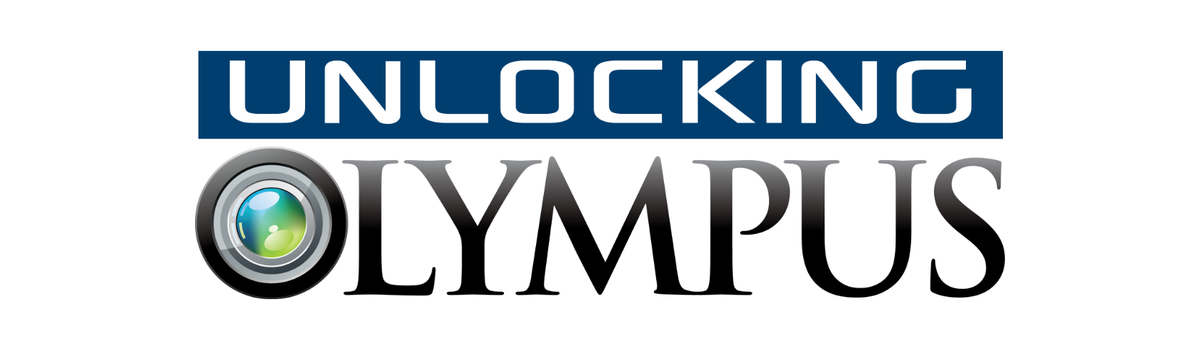



While learning about my new m1.2 I discovered your site. Been an Olympus camera user since film I love the system. Looking forward to your analysis of the new menu system. Thank you for your efforts.
Tony,
Thank you for this webpage, I am getting a great deal out of it! I am waiting for a mark 11 and reading/watching every thing on the web about the Oly OMD-EM1 mark 11.
I wonder if there is any way for readers interested in the new OMD-EM1 mark 11 body to supply links to how-tos. I for one would be very interested in having a resource guide. This could be extended to lens and other Oly bodies.
DickB
Got my m1 mark II
I come from m5 mark II
Even though the menu system looks alike. I got lost in there anyway.
As DickB suggested I think it could be nice if we could all chip in with links we find or what we discover our selves.
I have had the camera for a week+ and I am slowly getting it configured as I “think” I want it. I try not to change too much of the settings. I like the defaults on the dial in both lever one and two.
I configure my upper front button to AF home, and I do not like to have the default whitebal as the other front button, because I often hit that instead of the home, so I’ve changed that to preview.
Now I need to configure the customs menu. Never used them on M5II simply becuase the where burried in the menusystem, now they are on the mode dial which I think makes them much more useable.
I am thinking about setiing:
C1 to my default indoor natural light portrait mode
C2 a landscape setting that I haven’t figured out yet
C3 a hi res mode that I will try to use for landscape so the same as C2 but in hi res mode.
Any comments if I am way off here in the way I am trying to set it up.
Tony I really like you have made an Olympus site. then hopefully we do not have to see all the stupid brand war comments.
Kim
I’ve just discovered this site after one day with the new camera, struggling with the new menus (coming from em5).
Can we share settings files? I like that idea.
Thanks
We can…I have not tried that with anyone yet…but am preparing it…
Hi,
Been looking for a mk2 website and stumbled on to this one. Bought a almost new (only 612 actuations) a couple of weeks ago and am just trying to get used to it. Have been a Canon user (F1, T90, 30D, 50D, 6D) and decided to make the switch. Love the size and capabilities of the camera. Bought a 12-40mm F2.8 pro lense and it is fantastic.
Looking for any help in setting up so I can use this gem effectively by you more experienced users.