
Fisheye lenses…some people love them and some people hate them. A lot of people own one and never put it to good use. I love using fisheye lenses. In fact, a large part of my career rests on my use of fisheye lenses. (panoramic virtual tours I shoot 90% of the time with a fisheye) I love getting really close with a fisheye for crazy perspective. I also love shooting architecture with a fisheye. Architecture with a fisheye?? Yup. Olympus doesn’t offer any tilt-shift lenses at the moment, and only last year did the ultra wide 7-14 become available. For a lot of people the pro lenses may be out of reach for such a specialty lens. The Olympus fisheye is also quite pricey, but at F/1.8 there is no other fisheye like it. I am hoping to have a review of it up soon. Rokinon (and various rebadged versions of the same) and Panasonic both offer fisheye lenses that are more affordable. A fisheye can be used for architecture pretty effectively though.
I’ve spent some time with the Panasonic F/4 fisheye. It’s a great lens. Not my favorite, and not the strongest performer in terms of color fringing and such…but most people aren’t worried about that when it comes to a fisheye. Plus lightrooms defringe tool can handle it pretty well. I wanted to see how well this lens could be “de-fished.” Defishing means removing the distortion from a fisheye so it looks like a conventional rectilinear image. Basically the whole premise is to shoot wide enough to still have your subject framed as desired AFTER your warp and crop your image. Check this out…
After defishing!

Before Defishing

Adobe Lightroom has an excellent tool for doing this. There are various plugins that do the same, but they cost extra and mean I have to go into photoshop. Ide rather stick to lightroom. Warning though…people may look really strange depending where they were in the frame…so careful trying to defish a portrait for example! This really works best on landscape and architectural images.

Here is a screen shot of lightroom. In the develop section, open up the Lens Correction tab. Select the “Profile” section under the tab and click “enable profile corrections.” Then under “lens make” select a manufacturer. Then select a lens. If you are using a camera and lens combination that lightroom has already profiled this info gets automatically selected and you are done right there. Since we are using a m43 camera and potentially a lens from a different make, we need to select these manually. And we have choices of course! You need to select the fisheye option that works best for you. To make it easier, I shot a scene and have defished it with the various different fisheye lens options you can select from. See below.
Panasonic F/4 Fisheye as shot

Canon 8-15mm selected

Canon 15mm selected

Nikon 10.5mm selected

Sigma 8mm selected*

Sigma 10mm selected

Sigma 15mm selected

*I used the Sigma 8mm setting for all the images I have defished in this post. That is my usual choice for this. I find that gives me the best defish to work from. The Canon 8-15mm lens selection is pretty good too. From there some times I need to adjust vertical and horizontal keystoning to further fine tune my straight lines…but not always. Try to take a level image and you will minimize the need to do anything else beyond your typical raw adjustments. I always crop my image to the scene I wanted. That also gets rid of some of the extreme distortion or deterioration that occurs at the very edges after warping like this. If you have Hi-Res mode in your camera (e-m5II, or Pen-F) you can make a pretty large and detailed image even after defishing and cropping. Try defishing out and show me your awesome images!
Here are a few more examples.




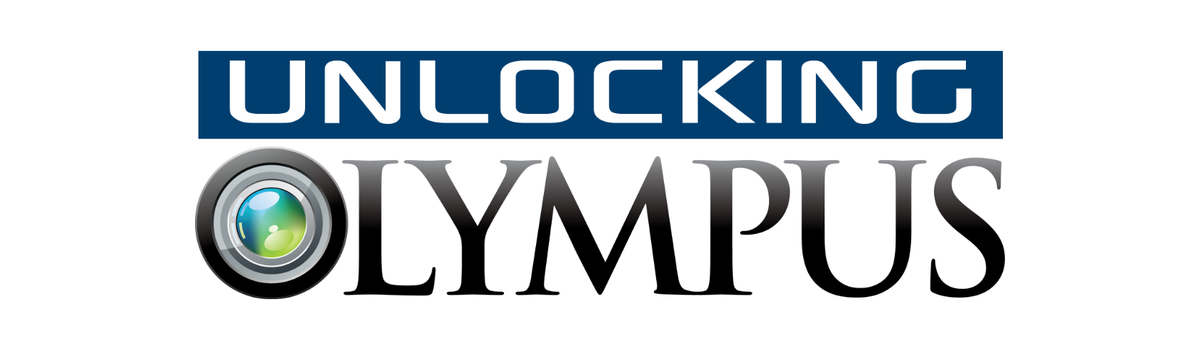



Another defishing option is to use the warp filter in photoshop to manually tidy up anything in the original image that looks odd, leaving the rest untouched. You can select either the whole image to work on, or small parts of it (eg, a figure near the edge which looks distorted).
Yes, this is a very good suggestion as well. Also, if a defished image is overstretched, sometimes just smart-resizing portions of the image in PS work too to bring them back into a more normal look. I prefer doing all initial warping on the RAW data if possible. I find Capture One and Lightroom have finally gotten decent at this. I only end up fine tuning images in photoshop that will get published or used somewhere beyond my own sharing and personal use. Or printed large. Thanks for your input Ken!
Excellent article Tony. Next time I’m out with the fisheye (the cheap and fun Rokinon), I will try this. Thanks!
I like my Rokinon 7.5 f3.5 a lot. Great IQ, small, light, cheap. It’s not AF but the DOF is so great I hardly ever need to focus. Don’t you throw out a lot of pixels when you defish?
Well…in a way…yes and no. The 16mp Oly sensor for instance produces a file 4608 x 3456 px. After applying the lightroom fisheye profile to “defish” the image, the file dimensions remain the exact same. You still have a file 4608 x 3456 px. You still retain a 16mp image. You DO throw out some of the capture pixels though. In order to defish, lightroom warps and straights out the image. The outer corners from the original image vanish outside the frame and the remaining pixels get remapped. This WILL affect pixel quality. However, how many fisheye lenses or extreme wide angles do you know that are perfectly sharp at their outer most 10%? None that i’ve seen. So what you are left with is actually not much worse than if you used a similar wide angle. I do end up cropping my images though. My second to last example…the building at sunset…I cropped that from a landscape to a portrait orientation. Its final dimensions were 3203 x 3456 px. The sky is the sky…not much detail there. No need to crop. I just cropped the left and right a bit to get rid of the corners and the rest is solid. Still plenty of file to use. That being said…
This is in no means a wide-angle or shift lens replacement!
Hi Tony,
I just came across your site a few weeks ago and it’s an absolute gold mine for MFT/Olympus OM-D users! I also really love this article. It gives me inspiration to use my Rokinon 7.5mm more often. Just curious, when applying a defishing lens preset (let’s say, the Panasonic 8mm), do you have any guess as to approximately what the resulting focal length would be? Since you have you warp/defish/crop, obviously the end result is a narrower field of view.
Thank you in advance!
Hey Spencer, Great question! I’ve actually wondered that myself but never took time to calculate it test it out. Your question motivated me to do so! I took two shots and did an angular measurement in photoshop from the center point on the bottom of the image to the center points on the outer edges. (landscape orientation) These measurements should apply to any fisheye that covers the 180-degree diagonal view. Your rockinon does, so this should apply directly to your setup. Circular fisheyes may be different, and I don’t have one on hand to test. Anyways, the view from a 12mm focal length is roughly 72-degrees. When I defish a fisheye image, without cropping any further, I measured 112 degrees! That would be a 6mm rectilinear lens! That is wider than the 7-14 Pro. At 7mm your horizonal is 102 degrees! Numbers get pretty substantial in this range. I double checked my math against the only other combination I could find…a Canon 5D and 11-24mm lens. Sure enough, that is correct. So when defishing, we get am extremely wide “focal length.” After cropping down some, you are still in the range of a 7-14 Pro no matter what. And to start even wider than that is wild.
So there you have it. You end up with a 112-degree horizontal view, or a 121-degree diagonal. The equivalent of a 6mm lens on an Olympus…or a 12mm lens on a full frame dslr.
Very convincing article Tony! Thank you for posting. It makes a fisheye far more useful than with it’s normal distorted fisheye look.
Are you aware of any software that will de-fish an 8mm fisheye for video?
I ask because I’d like to use a fisheye for underwater video work, and while de-fishing can make stills usable and eliminate vignetting from the dome port I use, with video I’d have distortions in all corners and serious vignetting until the video is de-fished.