8 Ways To Take Better Images with Your Leica M8 or M9 Rangefinder
Rangefinder photography has had a major resurgence the last couple years. The Leica M8 at first seemed like a futile attempt by an industry dinosaur to be modern. Many people doubted, and initial hiccups led many more to discredit the camera. The follow up M9 changed history. I wish I had bought all the M-mount lenses I wanted 5 years ago. Availability is now scarce and prices have soared on the used market. Demand has definitely shocked even Leica themselves. Leica’s digital M cameras, the S2, and even their Panasonic collaborations are first rate cameras that instill passion in the user. True tools for those looking for something “magical.”
Just because you make a capable tool for the artist, doesn’t mean the artist is capable of using the tool. A master crafted instrument will still make the ears cringe in the hands of a beginner. In skilled hands that are ready however, a truly remarkable instrument will come alive and allow freedom of expression to the musician in amazing ways. An almost telepathic connection is formed. Unfortunately as in music, this is the case in photography. Good cameras don’t make good pictures, they capture what they are pointed at. Becoming well versed at our photographic craft is essential. Using the right tool allows us to better express what we want to say. The rangefinder is not the best tool for everything, but as a precision instrument, it is a very rewarding tool when used correctly.
A lot of people have become interested in rangefinders again. Now that mirrorless cameras are the new hot item, everyone is pulling old rangefinder lenses out of the closet again. Many cameras are described as “rangefinder-like” or rangefinder style. They definitely are not rangefinders though. What makes rangefinders so special? What does a camera with no autofocus, no video, no live view, no scene modes, no internal editing, no zoom lenses, no cute colors, no social media connections, an imprecise glass window, and no numerical information in the finder offer people? (and at an astronomical price…)
Well, in my opinion, this is what makes a rangefinder worth it.
-A sensor that can fully show off the true characteristics of a lens. The style and personality is etched into your image. Each lens has its own signature character. Some vision is better with certain character than others. My SLR lenses rarely speak to me the way rangefinder lenses do. Each has it’s own interpretation of a scene, even at the same focal lengths.
-A crisp, detailed image file. The M8 and M9 can show some amazing detail with no AA filter and specially designed micro lenses.
-A rewarding approach to image capture. Each click of a dial makes you think about where you are in terms of relative exposure. Each turn of the focus tab makes you think about your distance from your subject. Seeing what is in and out of the frame lines makes you think about what you are really including in a photo. Each image has to be visualized since the viewfinder does not show what the lens really sees. There is a very rewarding tactile experience in all of this.
-A precise focus system that focuses only where you want it to, even in the dark. The focus system is one that can even be learned and estimated by feel on lenses with a focus tab.
-A lightweight kit with some of the most capable lenses in the world. Less space and less weight can be a big deal when out in the field.
So for those that are new to rangefinders, or have been struggling to see their camera’s true capabilities, I wanted to offer a list of things you can do to really take advantage of this awesome tool. Some may seem basic enough, but you would be surprised how many people overlook this stuff.
-Use an ExpoDisc to check for dust.
Put a lens without the hood on your camera, place the expodisc over your lens, shoot at F/22 or your smallest aperture, take one shot at infinity focus, and one at minimum focus. Expose neutral or up to one stop over neutral. You should have a perfectly white even image. If there are any black spots or lines…you have dust on your sensor. It’s time for a pro cleaning, or a brave self cleaning. Self cleaning is easy and I do it all the time. Keep your sensor and lenses clean to ensure you have optimal files when shooting stopped down. Dust is less visible with wide open apertures, but heavy dust or marks can still be visible. If you change lenses often, you will probably have some dust every now and again. Fact of life with digital sensors. (Leica…PLEASE add sensor shake on the next model! It really works to keep dust off!) I recommend cleaning the interior body cavity as well. Visible Dust makes a great solution for body cleaning. I use Sensor Clean for sensor dust and Smear Away for oil spots on the sensor. Oil looks like smudges, scrapes, or smears that won’t go away on the sensor. The sensor swab I use is this one. After trying most of the products available on the market for cleaning sensors, I can honestly say the best results I have achieved are with the Visible Dust products. Especially with the body cleaning, I can go much longer between cleanings.
-Use an ExpoDisc to check lens coding.
This is more so an issue with non-coded lenses than with Leica’s newest glass. Just because everyone recommends a certain coding doesn’t mean it will be the best, or to your liking. I use the Match Technical Coder kit to code my lenses. A sharpie for coding marks is durable, but rubs right off with alcohol. I use an expodisc to to make an exposure and see the vignetting and corner characteristics of my lenses. This is great to see color shift and vignette corrections. Experiment with your lens and see what looks best to you. Some times a different lens code will give you a great looking character.
-Use a Lens testing tool to find out if the lenses are front or back focusing.
I personally use the LensAlign. Just because our digital rangefinders don’t have autofocus micro adjustments to correct this problem doesn’t mean we shouldn’t know. A LensAlign will help determine if you have focusing issues with a lens, or possibly even your camera body. It will also reveal focus shift. If your lenses aren’t in perfect spec, your focus will be off, and your image quality will suffer. Why have lenses that aren’t doing their job? Check your lenses and see where they are actually focusing.
-Get your equipment Calibrated!!!
I use DAG Camera, but you can also use other specialist shops or even Leica themselves. If you camera rangefinder is slightly off, or if your lenses are front or back focusing…get them calibrated! Once I had all my lenses and camera adjusted back to perfect spec, the focus ability became critically sharp. I can now trust my equipment will do what I expect. Where I place focus is where critical focus will be…every time. This will make a huge difference in how you shoot.
-Keep all windows clean. Really clean.
The rangefinder has a front window for the viewfinder, a front window for the rangefinder focus patch (the smaller square), a brightness sensor (the small circle), and a frosted window to illuminate the viewfinder lines. There is also the actual viewfinder on the rear. If these have dirt, fingerprints, or other smudges blocking clear views, you will not get the same results. Anything that impairs the ability to focus or estimate the frame correctly will yield inconsistent results. It is also difficult to function when your rangefinder window is foggy. You would be amazed at how different you see out of a Leica with fingerprints vs a clear one! If you are having trouble using the rangefinder…make sure all your glass is clean. And preferably, use microfiber to clean them!
Also note…if you ever have trouble focusing because you can’t see the rangefinder patch…you may be blocking it! If your finger is blocking the rangefinder patch window while you focus a larger lens, the “focus ghost image” will disappear! Or if you are shooting through a fence or near other objects and something close is blocking the line of sight for the rangefinder window, you will lose focus ability! Remember the lens, the viewfinder, and the Rangefinder window are not in line with each other! The rangefinder patch must have clear line of sight to your subject in order to allow focus! Try moving over a little bit, or moving your finger, etc… The rf patch will reappear!
-Use Magnifiers!
Magnifiers are small pieces of glass that screw into the viewfinder and enlarge the frame lines and subject view. If you are using lenses that are 50mm, or 75mm, a 1.25x magnifier helps a lot. With a 75, 90, or 135mm, a 1.4x magnifier is even better. I actually wish they made a 2x magnifier for those lengths. Being able to see your subject closer allows you to better compose, and to focus more precisely. Especially with lenses like the awesome 90 F/2 Summicron, nailing focus up close is essential. If you use external viewfinders for wide lenses, use your magnifier as well! Since you are just taking an exposure reading and focusing from the viewfinder, but composing externally…why not have a magnified view? Maybe zone focusing at F/11 is fine on your 15mm lens…but that critical point of focus still makes a difference. Be aware and make the right choice for your goal.
-Use a Soft-release & Thumbs-Up for secure shooting.
Now these are not essential, but I have found they make a world of difference. The thumbs-up basically gives your thumb somewhere to hang out on the rangefinder. It adds a more secure grip. I bet if you try one you will never use your camera without it again. The soft release has people that love them, and people that opt not to bother. I find a large soft release that covers the entire shutter button makes shooting a lot easier. The cameras are body heavy. The lenses are small, don’t weigh much, and don’t stick out too far past the body. (Noctilux, 135mm, 35mm 1.2 Noktons are the most obvious exceptions here) I find even when being careful and relaxed, triggering the shutter can cause too much body movement. Wrapping the inside of the shutter finger over the soft release allows the “anticipation” to disappear. You just squeeze and the shutter fires. You don’t “press” the shutter. This has dramatically reduced the camera’s motion in my hand. I recommend you give them a shot if you do a lot of handheld work. 1/15th and 1/8th of a second are not impossible! (Amazing really because I can hardly hold my E-pm1 at 1/30th without shake and it has image stabilization!)
Soft Release Up Close

You can see here my 1.4x magnifier, Thumbs-Up, and soft release. Solid!

-Self Timer and Tripod
I am a strong supporter of working slow and using a tripod. I prefer the Really Right Stuff camera plates when using a tripod system. I wrote up a review about the M8 / M9 specific plates recently. Having no mirror slap, and having most of the weight central to the tripod means the Leica M8 and M9 are pretty solid performers on a tripod. You don’t even need to press the shutter all the way to initiate the self timer. Just a light touch will do. I prefer this to even a shutter release hanging off the camera when it comes to the Leica. The Leica files at base ISO are absolutely amazing. Yes, Leica glass is fantastic wide open, but try stopping down and shooting with longer exposures if needed. They make fantastic landscape cameras and architectural cameras in the right situations. (aside from lack of perspective control lenses) I shoot panoramic images with the Leica M8 and am always thrilled with the results. You also don’t need a Gitzo 3 or 5 series to keep the Leica stable. Being generally less than 2 or 3 pounds at most on the tripod, a smaller carbon tripod will effortlessly keep the Leica solid. (just don’t be too cheap…vibration is still vibration and cheap tripods don’t seem to absorb movement like the better ones do)
-Shoot RAW format for DNGs files.
I prefer to sharpen a little in Lightroom. About 25-50 points is the most I ever add to the Leica files. Luckily our cameras shoot DNG. This format will last into the future and ensure our metadata moves around with the files. This is a proper archival format with no extra steps necessary. (Good job Leica!) It will also allow you to extract all the possible dynamic range from your image. Why let the camera determine your final file? That is like shooting a Polaroid. Raw is the only way to go if you expect to extract full quality from your images.
Conclusion
Rangefinders are a fantastic tool in photography. They are very different than traditional SLR cameras however. Making sure you are doing everything you can to extract all the potential offered in a rangefinder is essential. Hopefully these tips will give you a hand in getting the most from your rangefinder! Check back soon as I will be adding some videos showing how to do the cleanings and lens testing I’ve discussed in this article!
Happy Shooting!
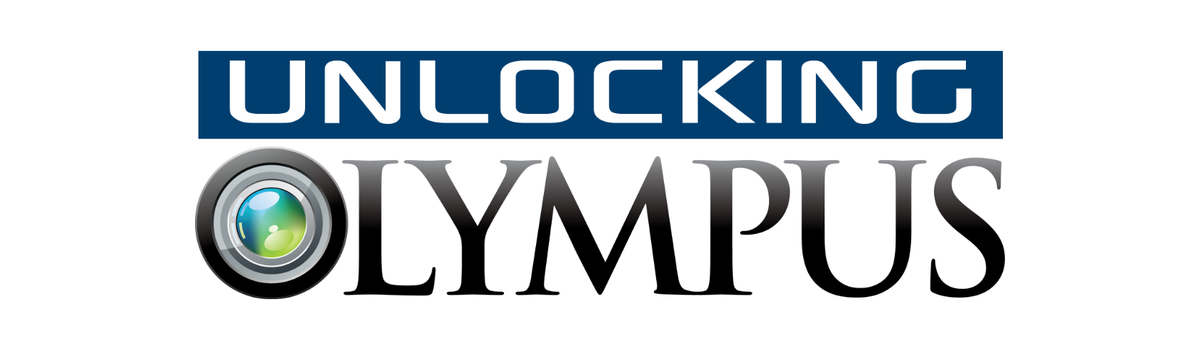



Great tips and information
Thanks for this and your excellent reviews of the CV lenses, hopefully a SKopar 35/2.5 is on my way to me as we speak :)
Cheers from another M8 lover